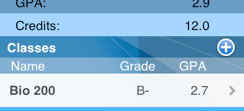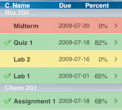BTGCO
Thank you for visiting our new Internet site. As an up-to-date business, we want to give you the opportunity to stay in touch with our company and our offers. A new content management system will enable us to always keep you up to date.
If you are not familiar with our company and your first contact with us is online: We would be pleased to hear from you! Please let us know what your needs and questions are, we will be more than happy to help.
Notice: We have found a critical bug on the touch only devices that forces the keyboard not to show. This bug has been resolved and is now avialable for download onto yuor device. Thank-you for your patience.
Remote Desktop For BlackBerry Updates:
Updates for Version 1.0.8.34
Fixed: Critical bug where keyboard was not being shown on touch only devices.
Updates for Version 1.0.8.32
Fixed: Stability improvements
Fixed: PassPort touch keyboard disabled by default
Improved: PassPort touch keyboard sensitivity
Added: Classic Trackpad functionality
Added: The ability to enable or disable the PassPort keyboard track from the function key panel
Added: PgUp and PgDn keys
Updates for Version 1.0.8.16
Added: Application Password
Added: The ability to set the interaction mode in the connection settings
Added: The ability to hide the text bar when typing passwords. When hidden text will not be added to the text bar.
Added: Account information will no longer be required when using RDP security.
Fixed: Issues with international keyboards
Fixed: Text now gets deleted from the text bar.
Updates for Version 1.0.8.0
Fixed: Possible screen corruption issue when using different color settings.
Fixed: Possible screen corruption on devices with a Snapdragon processor.
Added: Option to force a specific security type.
Added: Experimental Terminal Services Gateway Support
Updates for Version 1.0.7.21
Fixed: Issue with distorted overlay images in Pointer mode on Z10 devices with Snapdragon S4 processors.
Updates for Version 1.0.7.0
Added: Share by BBM
Added: Share by Email
Added: The ability to open rdp files
Added: A new control mode that has an onscreen pointer, scroll bar, and mouse for right click functionality.
Added: Custom screen sizes
Added: Auto detect resolution
Added: BlueTooth mouse support
Added: Performance Improvements
Updated: In app Help
Fixed: Issue with console and redirect sound check box state not being saved
Fixed: Many stability fixes. Especially when connecting to Windows 2008
Fixed: Issue with screen being squished when onscreen keyboard was shown.
Note: Many of these updates will be coming ot Remote Desktop for BlackBerry PlayBook if they apply.

Welcome